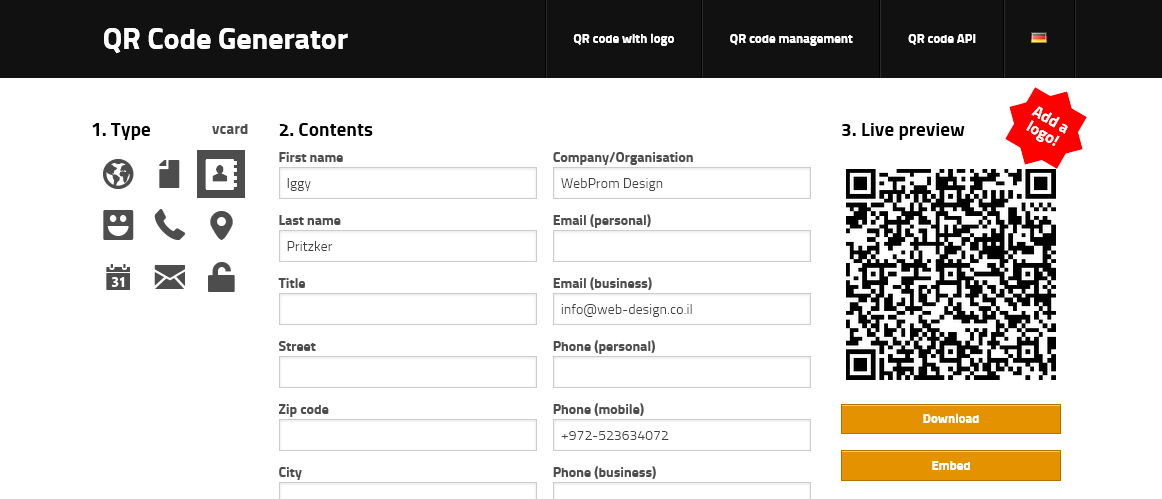QR code is a picture containing basically any information, that could be scanned with i.e. mobile phone / tablet’s camera. Usually qr code would contain a website URL or some personal contact details, which are easy to add into your phone’s contacts from your qr code reader app. After some tests for me best app for reading qr codes was i-nigma reader, which performed great on my iPhone. After scanning my QR code it is also suggesting to add vcard data to phone contacts. It helps adding your contacts to any customer’s phone book without spelling errors and including your mails and web-site address.
Create a QR Code
You can add QR code to any website as an image generated on some qr codes generation website. I usually use goqr.me site, which gives all needed options for code generation. I mean all image formats for download and all options for data stored inside the code. For personal info code choose vcard and fill in needed data. But remember, the more data you insert, the more tiny details will your code contain, and it’s prone to error, when scanned. There are options to choose colors too, but you must ensure, that background and code content are in contrast to each other. You may also use generated image linked directly from their website.
For images generated it’s better to use .svg, as usual, but svg image could get heavy this time, so .png is also an option. For such codes png could take only 10% of svg file size. You may use 2 times larger .png to have it displayed nice on retina display. You can make it responsive too.
You may examine my QR code on this very site, in the footer. I’m displaying it for desktop screen sizes and iPad landscape mode only, so if you are browsing on the phone, check it out later 😉